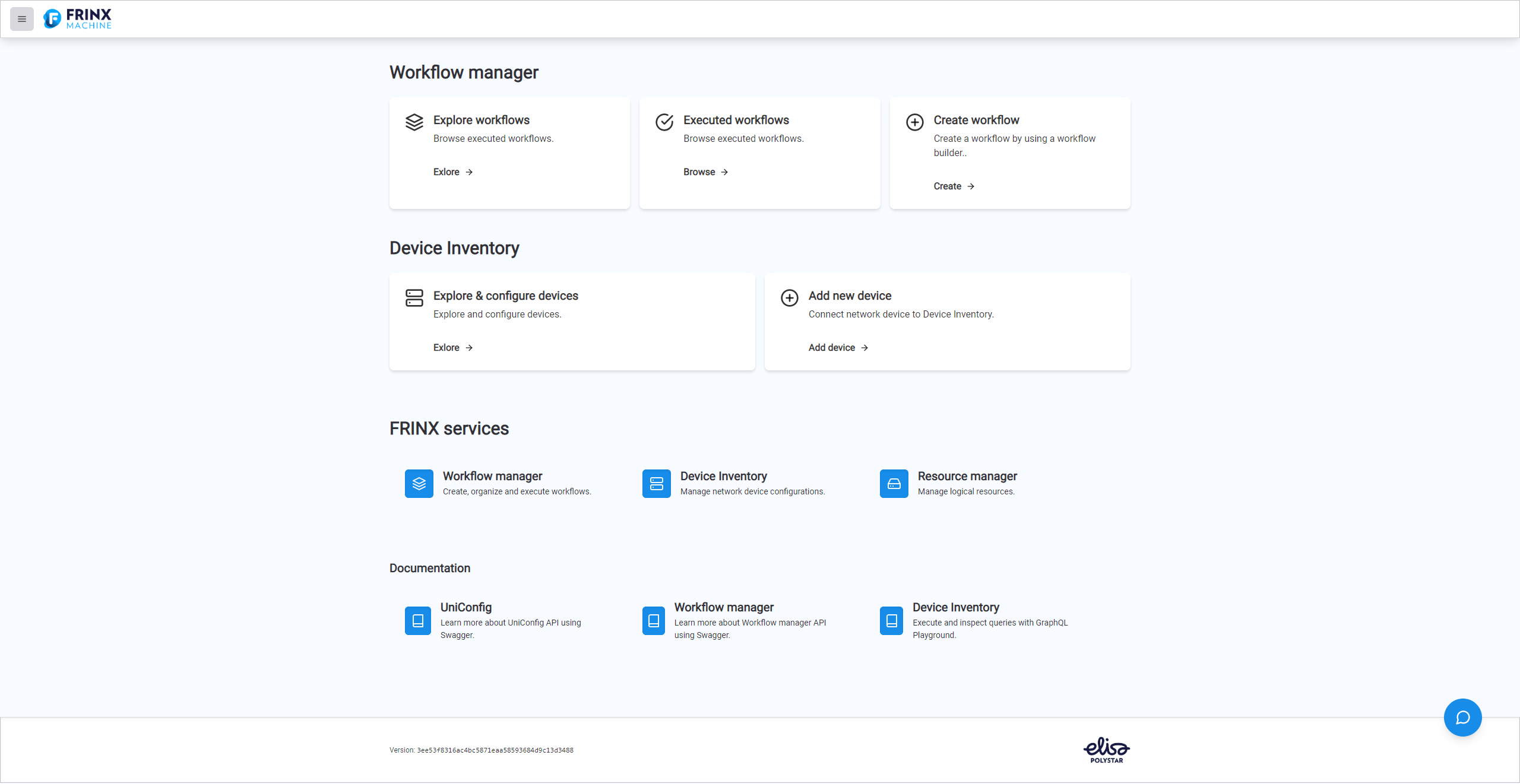#
Demo Use Cases
There are several ways of installing device/devices in FRINX Machine. You can run a pre-packaged workflow to install a network device. You can add devices to Device inventory and install devices from there - you can install a single device or you can install several selected devices simultaneously.
To start installing devices open up FRINX Machine UI.
#
Open FRINX Machine UI
Note: you can use our demo at https://demo.frinx.io
Open your browser and go to [host_ip] if installed locally go to
https://localhost. This is the GUI (UniConfig UI) for managing all of
your devices. You should see a screen like this:
For Demo Use Cases, please download repository fm-workflows
Make sure FRINX-machine is running, navigate to
cd fm-workflowsand execute
./startup.shImported workflows and tasks will appear in FRINX-Machine UI, immediately after the import finishes.
In the following articles, you will learn how to install a device to UniConfig and how to install all devices from Device inventory to UniConfig. Device inventory is automatically filled with sample devices for you when you start FRINX Machine with fm-workflows.
Later we will learn how to create a loopback address on the devices that we previously stored in Device inventory and how to read the journals of these devices.
Then we will take a look at how to obtain data from the devices that you have in the network.
Lastly we will take a look at how you can add devices to your inventory manually. This might be useful if you want to play around with the FRINX Machine a bit and try to install your own networking devices.